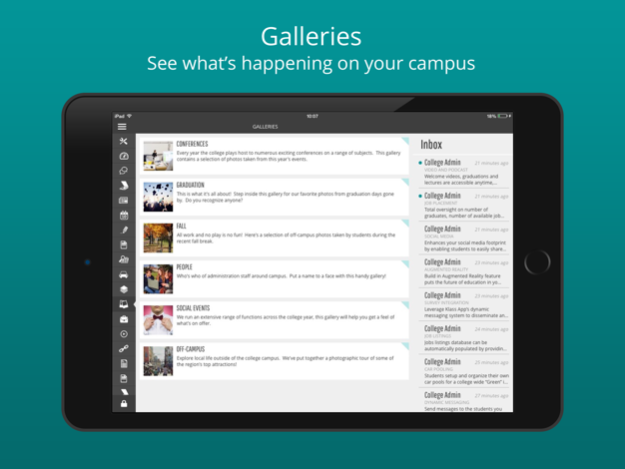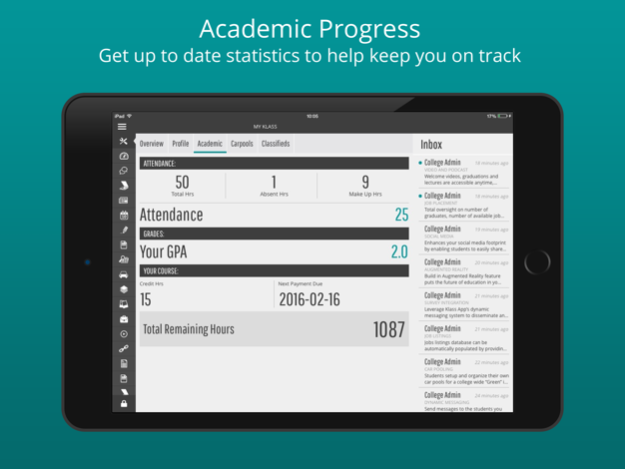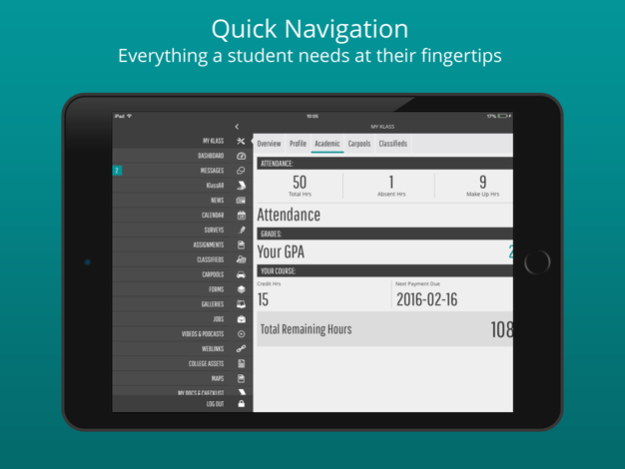PMTS Chicago & Lombard 4.4.5
Continue to app
Free Version
Publisher Description
Situated in the downtown campus of the University of Illinois at Chicago and just minutes from the famous sights of the Windy City, Paul Mitchell Beauty School Chicago is the perfect place to grow as a stylist and launch your dream career.
Our 16,500-square-foot school occupies a unique location in a luxury dorm. Access to dorm living, university meal plans, and a discounted parking and recreation center pass offer you the true college experience.
Conveniently located in Yorktown Center—DuPage County's premier shopping, dining, and entertainment destination—our Lombard campus offers easy access to the center's amenities and special events, including exciting local carnivals and a seasonal farmer's market. Nearby, the diverse Plaza Shops and the al fresco shops on Butterfield combine with Yorktown Center to deliver 150 stores, dozens of restaurants, and two theaters in one delightful locale.
Aug 24, 2018
Version 4.4.5
This app has been updated by Apple to display the Apple Watch app icon.
Improvements and bug fixes
About PMTS Chicago & Lombard
PMTS Chicago & Lombard is a free app for iOS published in the Kids list of apps, part of Education.
The company that develops PMTS Chicago & Lombard is Klass Apps Inc.. The latest version released by its developer is 4.4.5.
To install PMTS Chicago & Lombard on your iOS device, just click the green Continue To App button above to start the installation process. The app is listed on our website since 2018-08-24 and was downloaded 2 times. We have already checked if the download link is safe, however for your own protection we recommend that you scan the downloaded app with your antivirus. Your antivirus may detect the PMTS Chicago & Lombard as malware if the download link is broken.
How to install PMTS Chicago & Lombard on your iOS device:
- Click on the Continue To App button on our website. This will redirect you to the App Store.
- Once the PMTS Chicago & Lombard is shown in the iTunes listing of your iOS device, you can start its download and installation. Tap on the GET button to the right of the app to start downloading it.
- If you are not logged-in the iOS appstore app, you'll be prompted for your your Apple ID and/or password.
- After PMTS Chicago & Lombard is downloaded, you'll see an INSTALL button to the right. Tap on it to start the actual installation of the iOS app.
- Once installation is finished you can tap on the OPEN button to start it. Its icon will also be added to your device home screen.